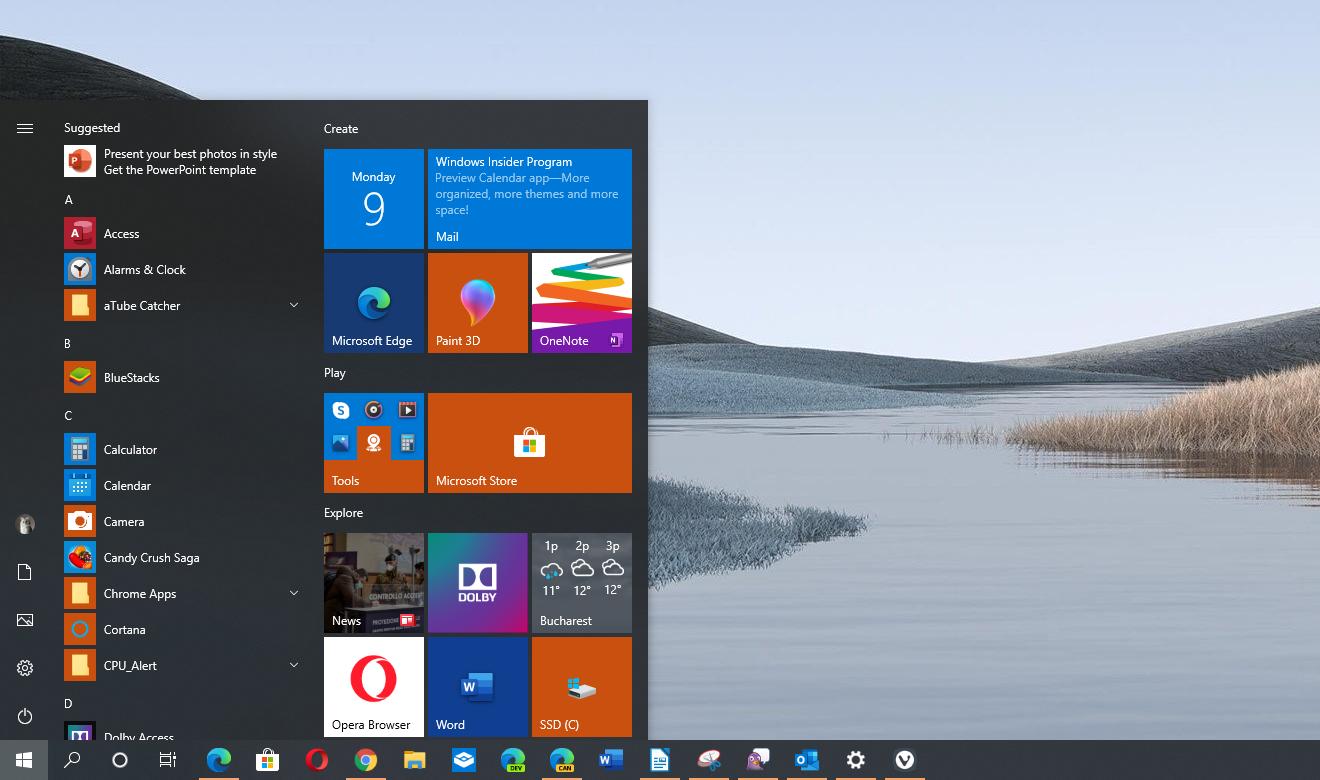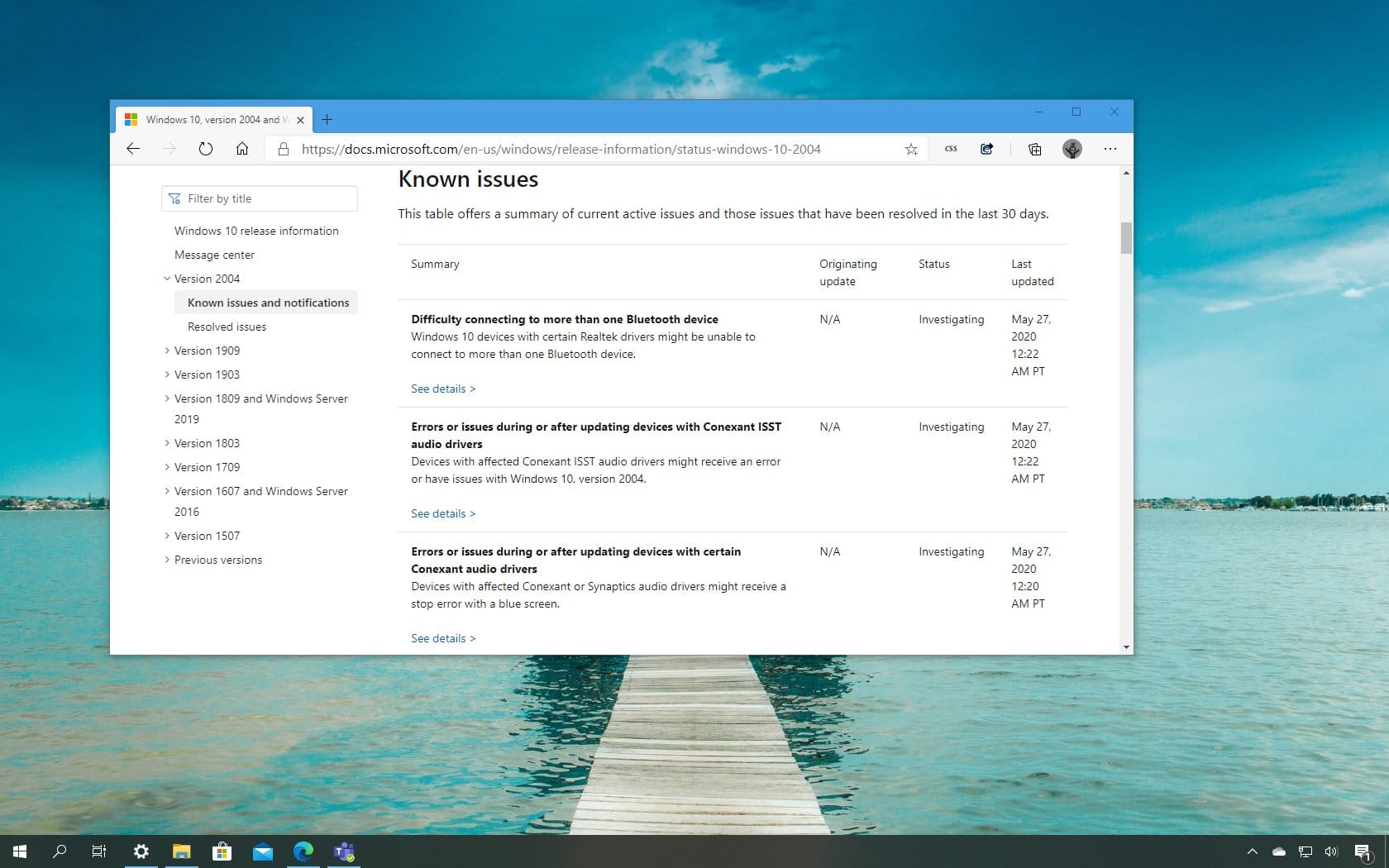As you might have guessed by now, this update comes with a plethora of bugs and issues. This time around, even Microsoft has warned users not to install the update as it is causing severe problems like the blue screen of death, or your system might also fail to restart after installing the update. In this article, we have shared some of the noteworthy features of this update, followed by a long list of known issues of this update.
Windows 10 2004 Update: New Features
These are some of the noteworthy features that have been added to the Windows 10 May 2020 Update.
Windows 10 2004 Update: New FeaturesWindows 10 2004 Update: Known Issues And Bugs1. Difficulty connecting to more than one Bluetooth device2. Errors or issues during or after updating devices with Conexant ISST audio drivers3. Issues using ImeMode property to control IME mode for individual text entry fields4. Variable refresh rate not working as expected on devices with Intel iGPU5. No mouse input with apps and games using GameInput Redistributable6. Errors or unexpected restarts for some devices using Always On, Always Connected7. No mouse input with apps and games using GameInput RedistributablePossible Fixes
You can read about all of the new features added to Windows 10 2004 on Microsoft’s official website.
Windows 10 2004 Update: Known Issues And Bugs
In this section, we have shared the top seven known issues of Windows 10 May 2020 Update.
1. Difficulty connecting to more than one Bluetooth device
After installing this update, Windows 10 devices with certain Realtek drivers might be unable to connect to more than one Bluetooth device. The problem hasn’t been fixed yet but, Microsoft and Realtek are working on a resolution and will provide an update in an upcoming release.
2. Errors or issues during or after updating devices with Conexant ISST audio drivers
Synaptics and Microsoft have found incompatibility issues with certain versions of drivers for Conexant ISST audio driver and Windows 10, version 2004 (the Windows 10 May 2020 Update). Windows 10 devices with affected Conexant ISST audio driver might receive an error or experience issues while installing the update or after the device has updated.
3. Issues using ImeMode property to control IME mode for individual text entry fields
Some apps utilize the ImeMode property to control the IME (Input Method Editor) mode for individual text entry fields to increase typing efficiency. Some IMEs in Windows 10, version 2004 (the May 2020 Update) might have issues using the ImeMode property with certain apps.
4. Variable refresh rate not working as expected on devices with Intel iGPU
Intel and Microsoft have found incompatibility issues when using a monitor with Variable refresh rate (VRR) plugged into an Intel integrated graphics processing unit (iGPU) display adapter and Windows 10, version 2004 (the Windows 10 May 2020 Update). Enabling VRR on affected devices will not enable the VRR for most games, especially games using Direct X 9.
5. No mouse input with apps and games using GameInput Redistributable
An incompatibility issue was found with some apps and games using GameInput Redistributable and Windows 10, version 2004 (the Windows 10 May 2020 Update). Affected apps or games might lose mouse input.
6. Errors or unexpected restarts for some devices using Always On, Always Connected
Some devices using the Always On, Always Connected feature might have compatibility issues with Windows 10, version 2004 (the Windows 10 May 2020 Update). Affected devices will have more than one Always On, Always Connected capable network adapters, such as the Microsoft Surface Pro 7 and Microsoft Surface Laptop 3, and might receive errors or unexpected shutdown or restart.
7. No mouse input with apps and games using GameInput Redistributable
An incompatibility issue was found with some apps and games using GameInput Redistributable and Windows 10, version 2004 (the Windows 10 May 2020 Update). Affected apps or games might lose mouse input.
Possible Fixes
Microsoft has already started working on the above-mentioned problems and we can expect a new update by mid-June. In order to safeguard your PC, you can avoid installing this update. However, if you did install it you can uninstall it to enjoy a more stable version of Windows 10. I have shared a few videos that might help you to fix the problems with this update.